Website: DeinDesign
Material: Vinyl Sticker
Product: DesignSkin for the 13,3” MacBook (Two parts: Top cover & inside)
Für den deutschen Testbericht bitte hier klicken.
日本語のれびゅーはこちらです。
Introduction:
The DesignSkins by DeinDesign are Vinyl Stickers cut to perfectly fit your device (notebooks, cell phones, mp3 players and even ikea furniture). There are numerous designs available on their website but there is also the possibility to design your own. You can download the appropriate template for your device and load it into your preferred image editing program to add your custom design.
Note: This is a different MacBook than the one where the InvisibleShield was applied (In case someone was wondering).
The application of the shields:
Applying the shields is much harder than you might expect. I highly recommend to have someone around to help you. The stickers have a distinct structure on the sticky side making it nearly impossible to trap air-bubbles under it so no need to worry about that. You can also get the skin off without any residues. I personally ripped it off a couple of times when I got the apple logo wrong.
- Clean your MacBook!
- I started with the shield for the top-case: The apple logo is cut out from the shield so you can see the beautiful glowing apple logo also after applying the shied. I would recommend peeling off the sticker completely and to start applying the shield starting from the middle (the logo). If you manage to get the apple logo right, the alignment for the top case is already perfect.
- The inner shield is even more difficult. I would recommend starting here from the hole that is cut out for the trackpad. When you get the part with the trackpad right the hole for the power button will automatically be in the correct place.
- After the shields are applied use some cloth and wipe over your skin to press out any air bubbles (if there are any) and to make it stick correctly.
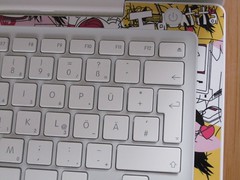

The feel and the looks of the shield:
I think everyone can make up their own mind about the looks by checking out the pictures. I personally love the looks. The quality of the pictures on the skins are impressive and it is guaranteed that people will start looking when you take out your MacBook with the DesignSkin. I especially like the inner shield how it goes all the way around the keyboard part and how nicely it is cut out so it fits to your MacBook. When you look closely at the border you can see that it is a sticker applied but from a distance it looks just amazing. I chose extra a sticker that had mostly a white background color so you won't be able to notice the point where the sticker ends.
The feeling on the skin is great also: When you rest your palms on it it doesn't feel sticky at all.
Scratching on the Skin with a sharp object (like a key) will leave small marks behind but did not remove anything from the graphics when I tested it on the cut out apple logo part.
Final thoughts:
I think the DesignSkin by DeinDesign is a very neat way to customize your MacBook's appearance and in the same time protecting it from scratches. There are also white/black stickers without any graphics available for people loving their MacBook for the simple design but want some protection. Transparent or even semi-transparent stickers (where there is no need to cut out the apple-logo part) would be something I would like to see in the future. I especially like the idea that you can create your own custom design so it can be printed on your DesignSkin. I would like to try that out some time in the future so I can write a review what to pay attention to so you can get the best quality sticker.
For unpacking pictures of the DesignSkins please click here.
MB-switcher







3 comments:
:) I would most certainly love to be selected for this beautiful case-cover.
fantastic color and design!
Hey, is great see a design from me in a blog, :) soo cool. thanks for choose it!
I love you love it, you have me on your computer!
These are really very nice marcbook designs )
Post a Comment